Predictable Patients is the smarter way to grow admissions.
Instead of taking orders or trying to sell you out-of-the-box solutions. We start by getting to know you, your customer, and your business. Then tailor our playbooks to reach and exceed your overarching goals in the healthcare industry.


We take scattered metrics from digital marketing platforms and tie everything between your website and CRM to core business objectives (like sales and revenue) to make budget allocation and decision-making simple.
If your growth curve has flattened, it can be hard to know what to do. We deep dive into the data, your business, and your customer’s heads to find innovative strategies to scale beyond what you thought possible.


With Webserv in your arsenal, you'll have the expertise and data tailored to your healthcare organization's objectives, including increasing patient acquisition and revenue. With our help, budget allocation and decision-making will be effortless, so you can save time and focus on what you do best while growing your business.
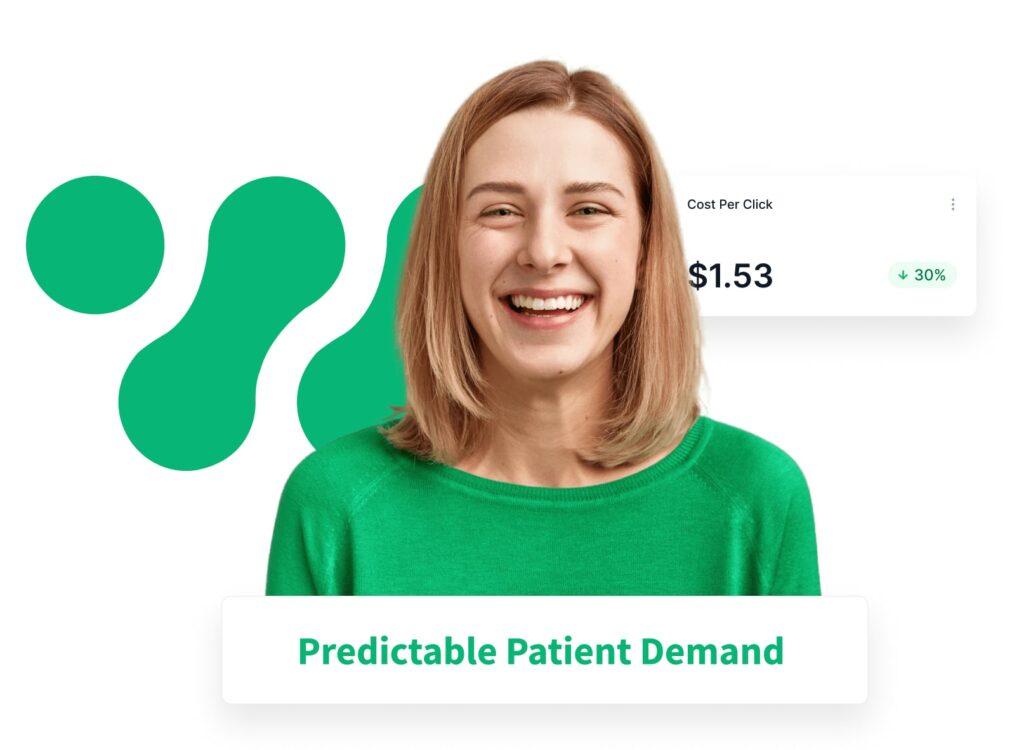
We’ll analyze your paid media strategy, set up integrated analytics to tie sales with marketing campaigns, and recommend multi-channel strategies (paid search, paid social, programmatic, HCP marketing, and niche websites) across your buyer's journey to exceed revenue goals.
We’ll dive into your target audience’s pain points and where they hang out — execute a high-converting Search Engine Optimization (SEO) strategy that drives sales, not clicks — and run PR strategies that meet your ideal buyers to skyrocket your visibility.

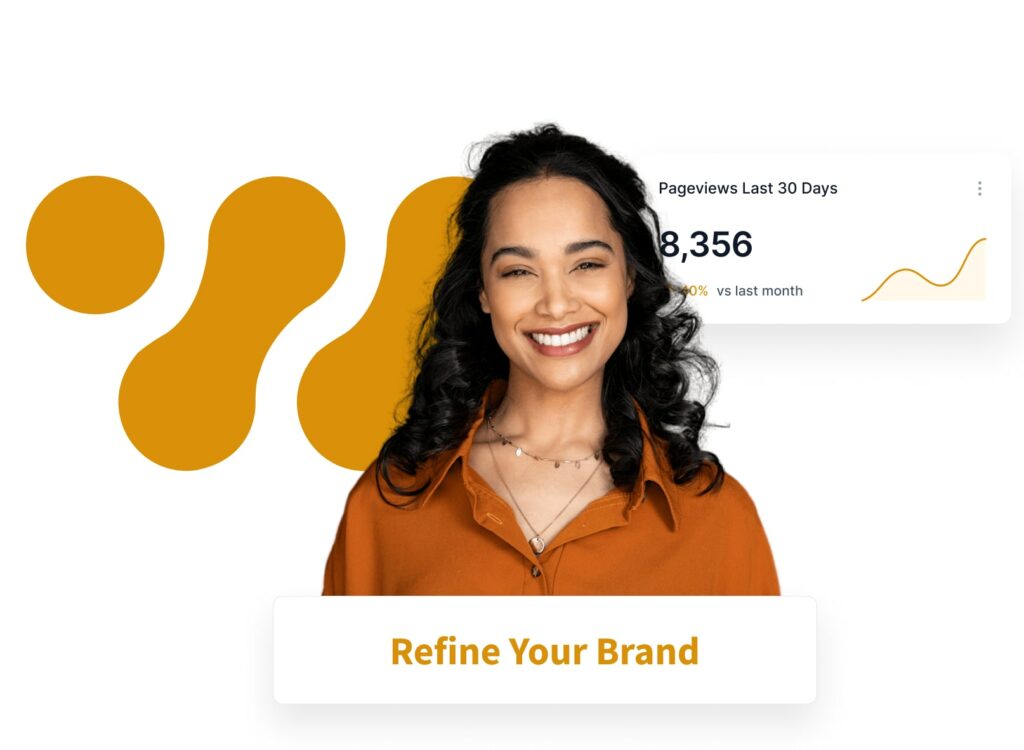
We’ll dive into you, your customer, and your business goals to nail branding and positioning — translate it into website design, website development, brand management, and style guides to turn more leads into new patients.
As Healthcare marketing agency partners, we’ll help you understand your market and competition to put together full-service go-to-market strategies. Along with the moving parts (marketing automation, integrated analytics, mar-tech consulting, and more) to execute and scale with confidence.
