Contributors
Anchor text is an important part of any SEO strategy as it helps search engines identify and rank relevant content. Let’s take a closer look at anchor text, how it works, and some examples of effective anchor text use.
Anchor text is the clickable part of a link that shows up on web pages. It can be words, phrases, or images that lead to other internal or external pages on your website. For example, suppose you have a blog post about SEO optimization tips. In that case, you could place a link within the article using anchor text like “Learn more about SEO optimization,” which leads to another page on your website with more detailed information about SEO optimization. The phrase “Learn more about SEO optimization” would be the anchor text in this case.
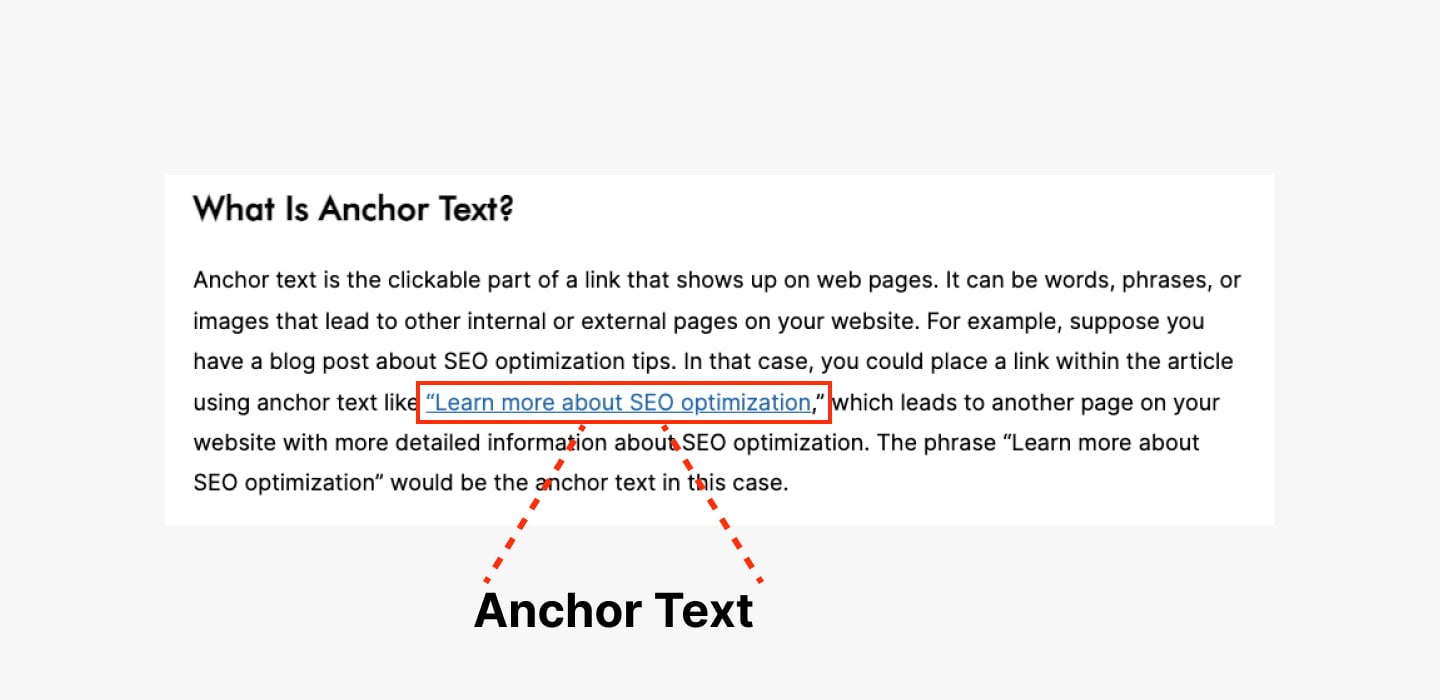
Anchor texts are important for two reasons when it comes to SEO: relevancy and indexing. Relevancy means that the words used in the anchor text should accurately reflect what the webpage linked to is about. This helps search engine algorithms understand what kind of content they can expect from each page and therefore where they should position it in their rankings list.
Indexing refers to getting pages indexed by Google so they can appear in searches; when someone uses anchor text with appropriate keywords included as part of a link pointing back to another page on your site, it signals Google that these two pages are related. This helps Google index them both faster, increasing their chances of showing up on SERPs (search engine results pages).
Adding anchor text involves editing HTML code, but there are plenty of tools available online (like WordPress plugins) that make this process much simpler for non-coders, too; most CMS platforms like WordPress allow you to simply highlight existing words in your content and turn them into clickable links using just point-and-click actions without having to edit any code at all!
Make sure you always use relevant keywords when creating anchors so that users and search engines know exactly where each link will take them before clicking on it!
Say you have an eCommerce website selling shoes online, and you want more visitors coming directly to your product page instead of your homepage first. You can include links with anchors like “shop now” or “buy shoes here” pointing directly at the product page from various other places around your website; adding these links will help Google better understand what those product pages are actually about so they get higher rankings in SERPs when people search for specific kinds of shoes like running shoes or leather boots etc.
In addition, it also provides users with an easier way to navigate around your site and get them quickly where they need to go without having to manually search for what they need first through menus or navigation bars, etc.
Anchor text is the clickable, underlined text in a hyperlink that provides context and destination information for the link. It is the visible, clickable part of a link that users interact with.
Anchor text is important in SEO because it helps search engines understand the context and relevance of a webpage. Search engines use anchor text as a way to determine the content and topic of the linked page and it is also used as a ranking factor in search engine algorithms.
To optimize anchor text, it is important to use keywords that are relevant to the content of the linked page and to avoid using the same anchor text for multiple links. Using keyword-rich anchor text can help to improve the search engine ranking of the linked page.
It is important to avoid using generic or irrelevant anchor text. It should also be avoided to use the same anchor text for multiple links as this will not be seen as valuable by search engines.
You can check the anchor text of a link by right-clicking on the link and selecting “Inspect element” or “View page source” in your browser. This will open the HTML code of the webpage and you can find the link and the anchor text in the code.